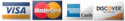- AxiomCpl Home
- Search AxiomCpl
- SEL - Structural Library
- SEL - Shopping Cart (0 items)
- SEL - Express Checkout
- SEL - Full Membership
- SEL - Free DWG Samples
- SEL - Free Downloads Page
- SEL - Free Details Handbook
- SEL - Details and Blocks
- SEL - Material and Type
- SEL - Structural Details
- SEL - Blocks with Color
- SEL - Layer 0 Blocks
- SEL - Access Options
- SEL - Browse Details
- SEL - Vertical Matrix
- SEL - Helpful Links
- Professional Resources
- Handbook of Structural Details
- Liability Insurance
- Structural Software
- CEU-PDH Continuing Ed.
SEL - AutoCAD Structural Blocks Layer 0
31 March, 2025

 Choose a Layer 0 Library Division:
Choose a Layer 0 Library Division:
| Main Division | Current Status | ∑ # Templates | ∑ # Blocks | Updated |
|---|---|---|---|---|
| 02-L0 Foundation |  |
17 | 264 | 06 Jun, 2013 |
| 03-L0 Concrete |  |
38 | 415 | 06 Jun, 2013 |
| 04-L0 Masonry |  |
03 | 42 | 06 Jun, 2013 |
| 05-L0 Steel & Metals |  |
71 | 1032 | 06 Jun, 2013 |
| 06-L0 Wood |  |
60 | 961 | 07 Jun, 2013 |
| Total | 189 | 2714 |
LEGEND:
| Current Status | ||||
|---|---|---|---|---|
 |
Structural Details are available | |||
 |
Structural Details are available but have been added to or modified in the last 14 days | |||
 Click here to view a brief description of the Layer 0 AutoCAD Structural Blocks subdivisions.
Click here to view a brief description of the Layer 0 AutoCAD Structural Blocks subdivisions.

More Useful Links:
 See Free Samples zip Downloads page for quick download.
See Free Samples zip Downloads page for quick download.
 Show me all Layer 0 CAD Blocks Main Divisions Table...
Show me all Layer 0 CAD Blocks Main Divisions Table...
 View Layer 0 CAD Blocks Vertical Matrix...
View Layer 0 CAD Blocks Vertical Matrix...
 Show me all Free CAD Structural Samples Table...
Show me all Free CAD Structural Samples Table...
 View All Details Access Options!
View All Details Access Options!



The AxiomCpl AutoCAD Structural Blocks Layer 0 library is divided into main divisions. Each material division has many subdivisions. Consequently, the subdivisions have several templates with corresponding, similar Layer 0 AutoCAD structural blocks. One template typically has several DWG AutoCAD structural blocks shown as thumbnails. All Layer 0 DWG AutoCAD blocks are drawn to scale at 1:1 and are on Layer 0 without any notes or dimensions. There is only one layer for these blocks which Layer 0 (white/black color). See Samples for examples.
AutoCAD Blocks : Structural Blocks Layer 0 Library setup:
- Main Divisions
- Subdivisions
- Templates
- Blocks
We provide you with the best quality DWG AutoCAD structural blocks for Layer 0 (white/black) for many different AutoCAD shapes, types and materials including, foundation CAD blocks, concrete CAD blocks, precast CAD blocks, masonry CAD blocks, steel CAD blocks and shapes, wood CAD blocks and shapes, and timber CAD blocks. We have an extensive library of accurately drawn Layer 0 DWG AutoCAD structural shapes and components that we create which saves you time and money. All Layer 0 DWG AutoCAD structural shapes can be dropped directly into an open AutoCAD session using the i-drop function. See all access options.

 Switch to this structural library:
Switch to this structural library: